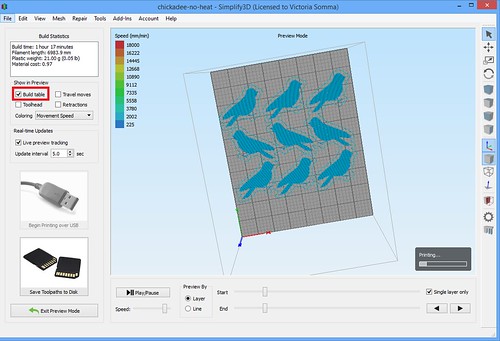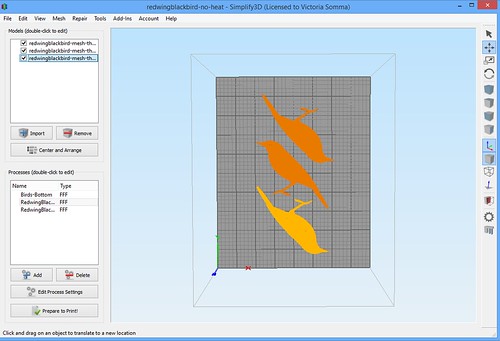A few weeks ago, I prepped a bunch of birds in Simplify3D and when it started, I noticed one of my birds was only half on the bed. It struck me as odd, because I thought I saw your bed size in the settings.
“You’d think it warn me,” I thought.
Since then I’ve been very conservative with my plating so as to make sure to stay well within my print bed.
Yesterday, all of a sudden I had a breakthrough moment. In my preview screen, if I check Build table under Show In Preview, there I have a lovely visual of my actual bed.
And now that that’s on, when I got back to plating, that visual is still there.
This is proving to be super handy. Now I’m able to fill my bed up to its full capacity.
In preparation of the craft fair, I have a goal of printing 10 items each weekday. If I’m printing birds, particular small birds like a chickadee or finch, BAM. I can meet my craft fair goal in a single run!