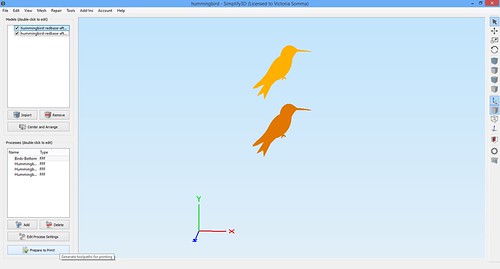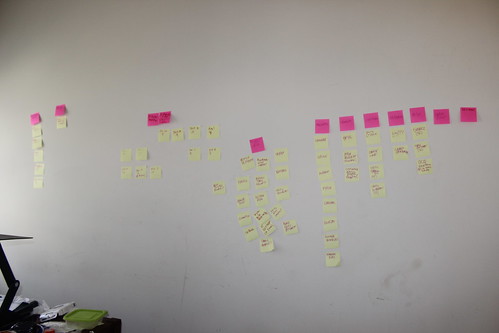I’ve led a bit of a charmed 3D Printing life. I’ve had my bobbles and frustrations, but overall, I have been floating by with relatively few worries, a happy little 3D Printing Princess without a care in the world. La la la la la.
And so it happens I have never ever done a cold-pull. Well, until recently.
I purchased a bag of used extruder/hot ends from another MakerGear owner. They arrived with eSUN Cleaner Filament in them and a note to do a cold pull when I was ready to use them.
Now, I know roughly what a cold pull is… and the term is a little self explanatory. Though one could also argue the term “sweet tea” is self explanatory as well and I thoroughly baffled a waitress in upper Michigan once with that beverage order.
When it was time to use my “new” nozzles, vaguely knowing the concept of a cold pull wasn’t going to cut it. I needed some specifics.
For that, Google and this comment from user insta on the MakerGear User Forum helped guide my way. Here are my steps on the MakerGear M2:
- I unplugged the power to everything on the extruder I wanted to remove– my thermistor, the heating block, my 40mm fan, my 50mm fan.
- I got out my Allen wrench and removed the fans and the filament drive.
- I plugged in the thermistor and the heating block of the new nozzle. Holding it by the groove mount (I couldn’t get it in the Filament Drive until I removed the eSun filament), I used Simplify3D to heat the nozzle to 240 degrees.
- Once there, I pushed the eSun filament with my hand and confirmed it was coming out of the nozzle.
- Then I turned off the heat and watched the stats in Simplify3D.
- I watched, waited (and regretted not having a better way to hold the nozzle) until the temperature hit 90 and then I tried to pull the filament out by hand. I actually did not succeed until the temperature hit 80 and I had some help with pliers. Then the filament pulled out and was the most lovely little, clean whisker.
- Once the nozzle finished cooling, I slipped the groove mount into the filament drive and assembled everything back together (Being careful to make sure the 50mm fan goes into Fan 0 and the 40 mm fan goes into Fan 2)
- And after that I checked my Z-End Stop calibration by Homing the Z-Axis and checking with a business card.
What I’ll Do Differently Next Time
So…. I had the foresight to grab a pair of needle nosed plyers with the intent of holding my hot end by the groove mount while it was hot. Know what I didn’t do? Test those plyers to make sure they’d be able to get a good grip on that rounded surface. So I ended up holding that thing with my bare hands. It was do-able.. but did get uncomfortable at times. Next time I will be better prepared. If not better plyers, then gloves. : )